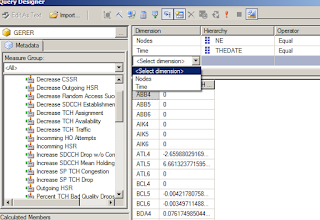
As you can see, you can only select dimensions from the filtering section. Also there is no option for sorting. Heres how you can do it:
FILTERING:
There are two options. One from the query editor. Other from the tablix properties. I prefer the tablix properties (since sorting MUST be defined there and I found no other way to do it). I explain the first option here and the second option along with sorting.
- Filtering using query properties:
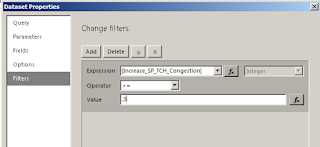 As it is ... if you press okay it will give the error : "Value is not an integer number". That is easily solved by setting the Expression for Value field as =.3 as shown.
As it is ... if you press okay it will give the error : "Value is not an integer number". That is easily solved by setting the Expression for Value field as =.3 as shown.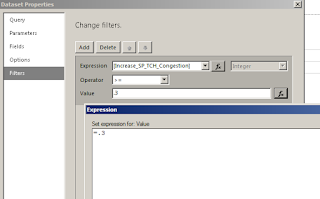
All set. The procedure for setting the filter in tablix (your table) properties is presented next along with sorting :)
SORTING :
Select tablix properties:
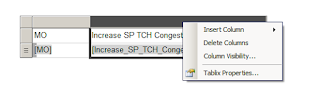 Now you can add your sorts and your filters.
Now you can add your sorts and your filters.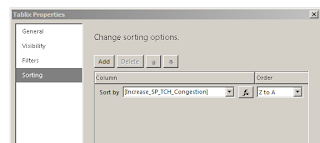
I would prefer the query to do this for me (to save SSRS resources and utilize SSAS resources) but I did not find that option (as of SSRS2008).
Enjoy!
No comments:
Post a Comment