First your BSC query:
select bsc from rx_bsc_region order by BSC asc
Create the query using BIRT as shown. Nothing fancy to do here. Just a simple query:
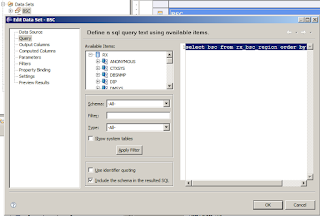
Now simply drag and drop this query into the layout to create a table:
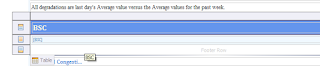 You might want to make the [BSC] body section bolder to highlight BSC sections in the table. Also add a row below the BSC using right clicking:
You might want to make the [BSC] body section bolder to highlight BSC sections in the table. Also add a row below the BSC using right clicking: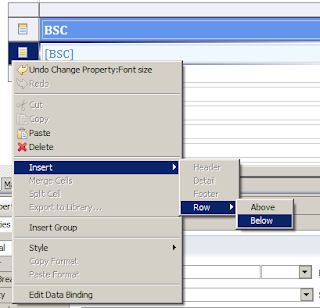
You might want to add another detail row in case you want multiple sub tables each with a different header:
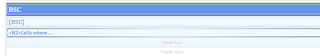
Now you can make a query that takes BSC as input . e.g. :
Select OSS_CELL_AVGVIEW.CELL , OSS_CELL_AVGVIEW.bsc ,(OSS_CELL_AVGAVG.f_tch_availability- OSS_CELL_AVGVIEW.f_tch_availability ) as TCHAvailDec from oss_CELL_AVGview INNER JOIN OSS_CELL_AVGAVG ON (OSS_CELL_AVGVIEW.CELL = OSS_CELL_AVGAVG.CELL) WHERE OSS_CELL_AVGVIEW.thedate > (sysdate -2) and (OSS_CELL_AVGAVG.f_tch_availability- OSS_CELL_AVGVIEW.f_tch_availability ) > 1 and bsc = :BSC ORDER BY TCHAvailDec DESC
Notice the bsc = :BSC. A a query parameter as you like:
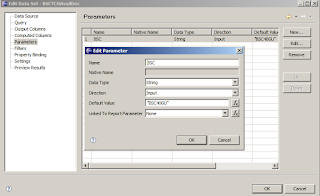 Preview results to check everything is working fine and click ok.
Preview results to check everything is working fine and click ok.Next drag and drop this table into the detail row you added earlier. You should get:
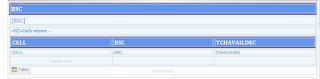
Now select the newly added table and select the binding tab. Click on Dataset parameter binding. You should see the parameter binding input as shown:
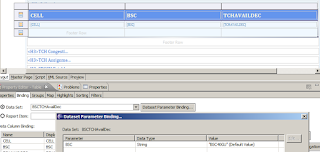
Finally modify it (using edit button) to point the parameter to the running detail row value as shown:
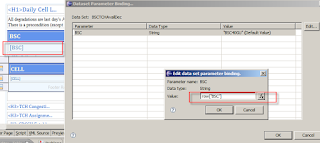 Click ok... You are all set. Preview to see the result:
Click ok... You are all set. Preview to see the result: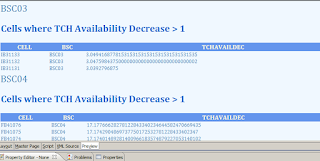
So in short:
- make the main query
- make the sub query using a constant parameter
- Make the main table
- Drag the sub table into a new detail row.
- Link the sub tables dataset parameter to the main row detail using : row["columnname"] format
Enjoy!