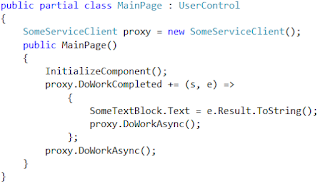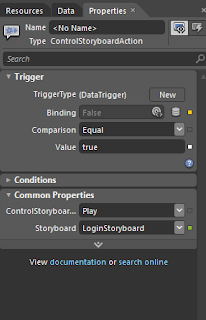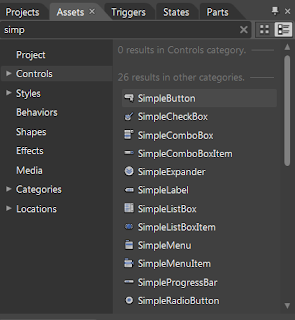What are the things you do to get the final design prototype of a software project?
Well according to Robby Ingebretsen these are :
Well according to Robby Ingebretsen these are :
- Creative Brief :
You ask the customer to fill it out. Should contain questions like : project summary , statement of intent, competitive positioning, research summaries, notes about tone / personality etc. - Pitch:
This can happen anywhere in the design timeline. This is the first response to a creative brief to show one or more possible directions for the design. It can include other documents mentioned below in the design process. "This is what we are thinking, tell us what's right and what's wrong" - Wireframe:
Express the information organization in the application a.k.a Information design (e.g. navigation / information panes structure ). Wireframe, interaction spec, motion guide might be in the same document (e.g. a sketchflow project) but it is useful to be aware of the distinction. - Interaction Spec:
Not that different from a functional specification. Basically what in the user interface does what. But limited to smaller elements e.g. user should be able to drag and drop clothes on a dummy etc. - Motion Guide:
A guide to the personality of tome of the animation. - Visual comp
This is the pixel perfect outcome. This should be with gradients / images ... everything. Typically this is what the client wants to see first. This is not always the best idea. - Prototype
A complete or semi-complete sample of the final design.