I did not know that blend came with simple styles in which the ControlTemplates are simplistic so you can easily master control styling in WPF without being bogged down into details.
Heres how you can use them.
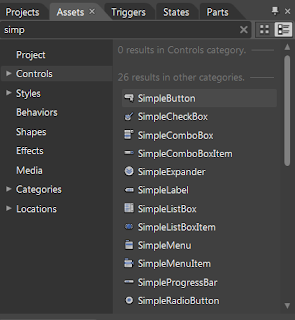
Heres how you can use them.
- In blend 4 create a new WPF application.
- In the assets panel type in Simple. You will now see a large list of controls as shown:
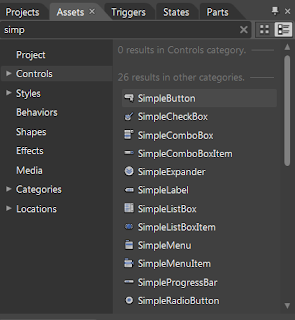
- Drag and drop any one of these onto the artboard. Edit the Template (Select a copy!)
That is it.
Check out how Simple the template for SimpleButton is! :
If you have ever been overwhelmed by the default templates for various controls the simple styles are the way to go!
Enjoy!

No comments:
Post a Comment