It is a feature that is used very commonly for code sharing between project. But I could not find good screenshots to show someone so here they are.
Right lick project folder and select Add - Existing Item:
Now select your file and choose “Add As Link”
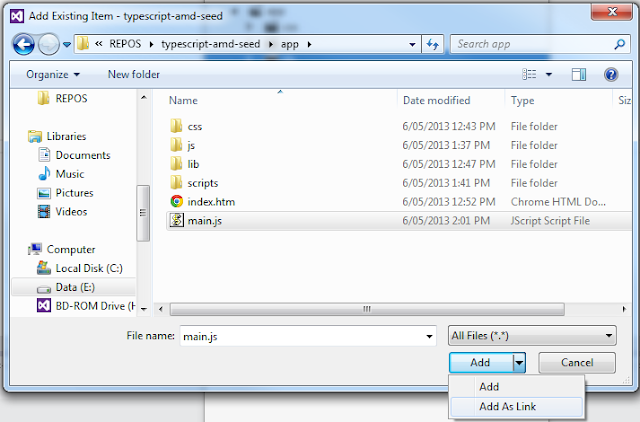
An additional useful option is Copy if newer:
No comments:
Post a Comment