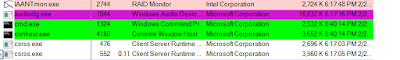If you ever wanted to know the answer, watch this presentation of Mark Russinovich.
TechEd 2010 : Pushing the Limits of Windows with Mark Russinovich
http://www.msteched.com/2010/NorthAmerica/WCL402
Also covered are virtual memory limits for each application and then the system commit memory limits.
And the best question answered is : How big should be your paging file? Turns out 1.5X RAM is not a neccessary formula. It depends entirely on your workload (i.e how much system commit memory you need).
BTW : If you let windows manage your pagefile, it gets set to 1.5 x RAM minimum and 2 x RAM maximum.
Next Physical memory limits are also covered.
This guy is a genius as most programmers will know him as the developer behind sysinternals. TechEd presentations are more oriented for System Engineers rather than Software engineers but somethings are really useful for programmers as well. This is one of those presentations. This presentation is chucked full with useful information.
He uses TestLimit which he wrote for his book "Windows Internals". You can download a sample chapter of the book as well as the software from here:
Just open Run (Winkey+R) and type in \\live.sysinternals.com\WindowsInternals