I have process explorer running on every single computer that I have used for greater than 5 minutes. You can see a great presentation on this little tool over here (from tech-ed 2010): http://www.msteched.com/2010/NorthAmerica/WCL314
Here are somethings new to me:
Change difference highlight time for process start and exit
Whenever a new process starts it is shown as green:
and whenever a process exits it is shown as red:
However by default it is only shown for 1 second. This is too short when you want a little more headstart into what is going on in your system. You can change this setting from Options - Difference Highlight Duration:
5 Seconds seems appropriate:
Verifying Images
This is a quick way to check if any application has been modified by any virus etc since the time it was release by the publisher. You can enable it from Options - Verify Image Signatures:
And add the column for Verified Signer:
You can rest assured that the ones that state verified are safe applications (if you trust the publisher of course!):
Here are somethings new to me:
Change difference highlight time for process start and exit
Whenever a new process starts it is shown as green:
and whenever a process exits it is shown as red:
However by default it is only shown for 1 second. This is too short when you want a little more headstart into what is going on in your system. You can change this setting from Options - Difference Highlight Duration:
5 Seconds seems appropriate:
Verifying Images
This is a quick way to check if any application has been modified by any virus etc since the time it was release by the publisher. You can enable it from Options - Verify Image Signatures:
And add the column for Verified Signer:
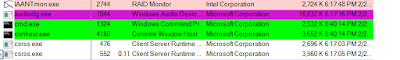






No comments:
Post a Comment